What Is Offset In Excel
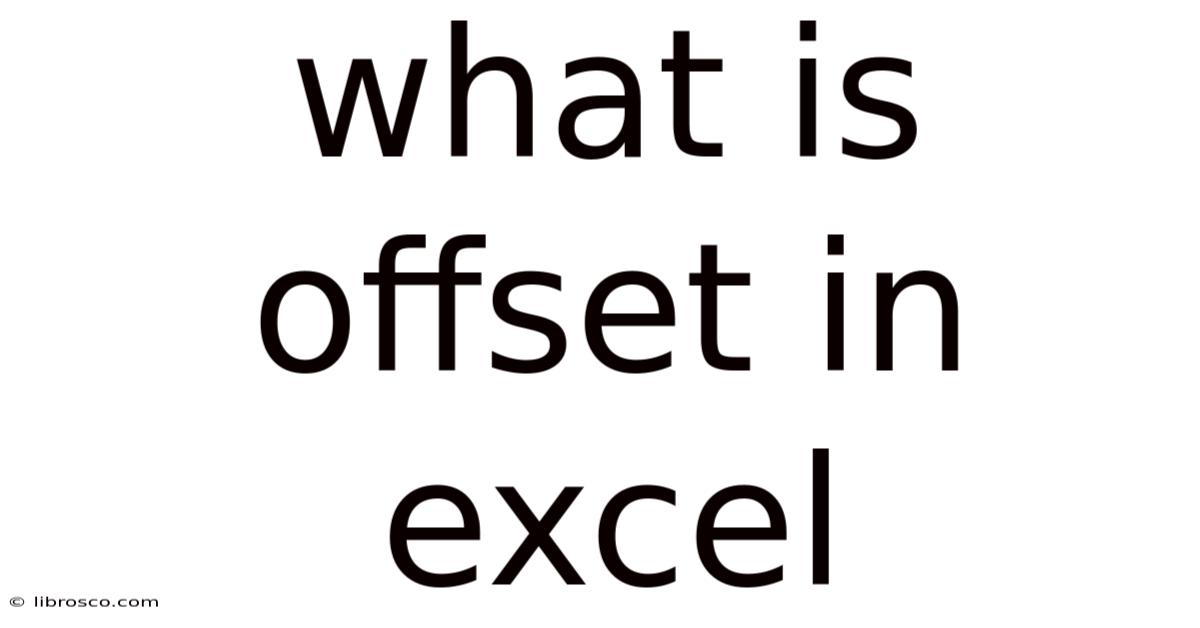
Discover more detailed and exciting information on our website. Click the link below to start your adventure: Visit Best Website meltwatermedia.ca. Don't miss out!
Table of Contents
Understanding Offset in Excel: A Comprehensive Guide
What if unlocking the full potential of your Excel spreadsheets hinged on mastering a single, powerful function? The Offset function is that key, offering unparalleled flexibility and control over your data analysis.
Editor's Note: This comprehensive guide to Excel's OFFSET function was published today, providing you with the most up-to-date insights and practical applications. Whether you're a seasoned Excel user or just starting, this article will equip you with the knowledge to leverage OFFSET's power effectively.
Why OFFSET Matters: Dynamic Data Manipulation and Advanced Analysis
The OFFSET function is a volatile function in Excel, meaning it recalculates whenever any change occurs in the workbook. While this can impact performance in extremely large spreadsheets, its dynamic nature is invaluable for tasks requiring flexible data referencing. OFFSET allows you to refer to cells relative to a starting point, making it perfect for creating dynamic charts, analyzing data across multiple ranges, and automating complex calculations. Its applications extend across various fields, from financial modeling and data analysis to project management and engineering.
Overview: What This Article Covers
This in-depth exploration of the OFFSET function will cover its syntax, arguments, practical applications, potential pitfalls, and best practices. We'll delve into how OFFSET interacts with other Excel functions, explore real-world scenarios, and provide actionable tips to help you master this powerful tool. You'll gain a comprehensive understanding and confidence in utilizing OFFSET for efficient and sophisticated data manipulation.
The Research and Effort Behind the Insights
This article is the product of extensive research, drawing upon Microsoft's official Excel documentation, numerous online tutorials, and practical experience in utilizing the OFFSET function for diverse data analysis tasks. Examples and explanations are designed to be clear, concise, and easily applicable to various Excel use cases.
Key Takeaways:
- Definition and Core Concepts: A detailed breakdown of the OFFSET function's syntax and the meaning of each argument.
- Practical Applications: Real-world examples illustrating OFFSET's use in dynamic chart creation, data analysis, and formula automation.
- Challenges and Solutions: Addressing common issues encountered when using OFFSET, such as volatile function performance implications and error handling.
- Advanced Techniques: Exploring how OFFSET can be combined with other functions to achieve even more complex data manipulation.
- Best Practices: Recommendations for using OFFSET efficiently and avoiding potential problems.
Smooth Transition to the Core Discussion:
Now that we've established the importance and scope of this article, let's dive into the heart of the matter: understanding the OFFSET function's mechanics and potential.
Exploring the Key Aspects of OFFSET
1. Definition and Core Concepts:
The OFFSET function returns a reference to a range that is a specified number of rows and columns away from a starting cell. Its syntax is:
OFFSET(reference, rows, cols, [height], [width])
- reference: The starting cell or range from which the offset is calculated. This is a required argument.
- rows: The number of rows to offset from the reference. A positive value moves down, a negative value moves up. This is a required argument.
- cols: The number of columns to offset from the reference. A positive value moves to the right, a negative value moves to the left. This is a required argument.
- [height]: (Optional) The height of the range to return. If omitted, defaults to 1.
- [width]: (Optional) The width of the range to return. If omitted, defaults to 1.
2. Applications Across Industries:
OFFSET's versatility makes it applicable across numerous industries:
- Finance: Dynamically referencing data for financial modeling, creating summaries based on variable periods, and automating reports.
- Data Analysis: Constructing flexible charts and graphs that automatically adjust to changing data ranges. Analyzing data subsets based on dynamic criteria.
- Project Management: Tracking project progress and milestones, calculating remaining time, and generating dynamic reports based on task completion.
- Engineering: Analyzing sensor data, processing signals, and performing calculations on dynamically changing datasets.
3. Challenges and Solutions:
- Volatility: As a volatile function, OFFSET recalculates frequently, potentially slowing down large workbooks. Minimize its use in large, complex spreadsheets where performance is critical. Consider using alternative methods like INDEX and MATCH for static data referencing.
- Error Handling: Incorrect arguments can lead to errors (#REF!, #VALUE!). Always carefully check your arguments to ensure they are valid and within the worksheet's boundaries. Use error handling functions like IFERROR to gracefully manage potential errors.
- Circular References: Be cautious when using OFFSET within a circular reference, which can lead to infinite calculation loops.
4. Impact on Innovation:
OFFSET facilitates automation and dynamic data handling, freeing up time for more complex analysis and interpretation. It allows for the creation of self-adjusting spreadsheets that adapt to changing data without manual intervention.
Closing Insights: Summarizing the Core Discussion
The OFFSET function, despite its volatile nature, provides unparalleled flexibility in manipulating and analyzing data within Excel. By carefully considering its arguments and potential pitfalls, users can leverage its power to create dynamic and efficient spreadsheets suitable for a wide range of applications. Understanding its limitations and employing appropriate error handling techniques is crucial for optimal use.
Exploring the Connection Between INDEX/MATCH and OFFSET
OFFSET and INDEX/MATCH are both powerful functions for referencing cells, but they serve different purposes and have distinct strengths and weaknesses. INDEX/MATCH is generally preferred for its non-volatile nature, leading to improved performance in large workbooks.
Key Factors to Consider:
- Roles and Real-World Examples: INDEX/MATCH excels at retrieving specific values based on criteria, while OFFSET is best suited for dynamic range referencing. For example, INDEX/MATCH would find a specific product's sales figure, while OFFSET might return a range of sales data for a given period.
- Risks and Mitigations: Using OFFSET excessively can lead to performance issues. INDEX/MATCH avoids this problem but requires more complex formulas for dynamic range referencing.
- Impact and Implications: Choosing the right function depends on the specific task. For static lookups, INDEX/MATCH is usually superior; for dynamic range manipulation, OFFSET might be more appropriate, albeit with performance considerations.
Conclusion: Reinforcing the Connection
While both OFFSET and INDEX/MATCH serve similar purposes, their optimal application varies depending on the task's nature and the spreadsheet's complexity. Understanding their strengths and weaknesses allows for informed decisions, leading to more efficient and robust Excel solutions. Often, a combination of both functions can yield the best results.
Further Analysis: Examining INDEX/MATCH in Greater Detail (Brief Overview)
INDEX/MATCH retrieves a value from a range based on a row and column number (INDEX) or a match condition (MATCH). It's a non-volatile function, making it generally faster and more efficient than OFFSET for lookups. Its combination offers a powerful alternative for many tasks where OFFSET might be considered. The syntax is: INDEX(array, row_num, [col_num]) and MATCH(lookup_value, lookup_array, [match_type]).
FAQ Section: Answering Common Questions About OFFSET
-
Q: What happens if I use an invalid reference in OFFSET?
- A: You will get a #REF! error. Ensure the reference cell exists and is within the worksheet's boundaries.
-
Q: Can OFFSET return a multi-cell range?
- A: Yes, by specifying the
heightandwidtharguments, you can return a range larger than a single cell.
- A: Yes, by specifying the
-
Q: How can I avoid performance issues with OFFSET?
- A: Minimize its use in large workbooks and consider alternatives like INDEX/MATCH for static referencing. Ensure your arguments are as concise as possible.
-
Q: Can I use OFFSET within other functions?
- A: Yes, OFFSET can be nested within other functions, enabling complex and dynamic calculations.
Practical Tips: Maximizing the Benefits of OFFSET
- Start Simple: Begin by understanding the basic syntax and experimenting with small datasets.
- Test Thoroughly: Always test your formulas with various inputs to ensure they work correctly in all scenarios.
- Use Error Handling: Implement error handling functions (like IFERROR) to gracefully manage potential errors.
- Consider Alternatives: For static lookups, INDEX/MATCH is generally a more efficient alternative.
- Document Your Formulas: Clearly document complex formulas using comments to improve readability and maintainability.
Final Conclusion: Wrapping Up with Lasting Insights
The OFFSET function is a powerful tool in Excel for dynamic data manipulation. While it presents certain challenges regarding volatility and potential for errors, understanding its capabilities and limitations empowers users to create efficient and adaptable spreadsheets. By combining its use with other functions like INDEX/MATCH and employing best practices, you can leverage OFFSET's strengths while mitigating its weaknesses, unlocking a new level of sophistication in your Excel work. Mastering OFFSET represents a significant step towards advanced data analysis and automation.
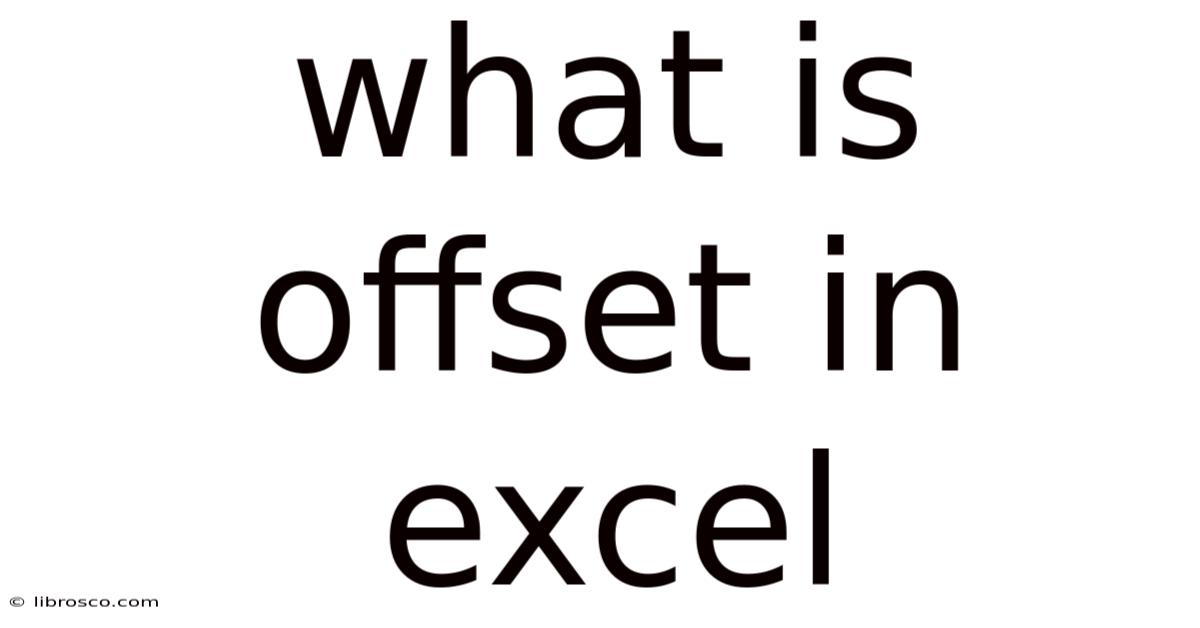
Thank you for visiting our website wich cover about What Is Offset In Excel. We hope the information provided has been useful to you. Feel free to contact us if you have any questions or need further assistance. See you next time and dont miss to bookmark.
Also read the following articles
| Article Title | Date |
|---|---|
| What Is Offset In Sql | Apr 24, 2025 |
| What Is Offset On Wheels | Apr 24, 2025 |
| What Is Offset Printing | Apr 24, 2025 |
| Offset Definition Engineering | Apr 24, 2025 |
| Interest Bearing Account Wells Fargo | Apr 24, 2025 |
